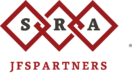Connectivity:
Zoom – You can sign up for a basic seat of zoom.us for free to host web meetings up to 30 minutes. Get a pro seat to get unlimited meeting lengths and a personalized meeting link. Also great for internal chat and quick screen shares. With a pro seat, you can record your meetings. This is a great resource for recording training videos, which can continue to be useful time-savers for years to come. Direct link
Microsoft Teams (replacement for Skype for Business users) – If your organization hosts your email via Office 365, login online and download Teams to set up group chats, meetings, and file shares. Direct link to download
TASK MANAGEMENT:
Redbooth – Create workspaces, task lists, and subtasks, set due dates, follow Gantt charts, set followers and assignee’s, and chat internally. This program can be as robust or simple as you want to make it! Direct link
CONDUCT INTERVIEWS:
Zoom – Use this tool for live web meetings that allow your candidate to use video and screen sharing capabilities. Direct link
HireVue – Establish a list of pre-set questions for your candidates to respond to in short interview video clips. Direct link
Remote Culture/Team Engagement Tips:
- Clearly communicate “common” and “personal” goals so team members understand objectives.
- Depending on your business, the frequency will depend but consider having a meeting with your team present to discuss “hot topics” and communicate progress and challenges
- Try a collaborative team playlist on Spotify!
- Initiate daily, fun interactions for your team
- Open forum/group chat for working through WFH challenges
- Productivity based contests
- Schedule a mid-day 5 minute check-in with some of the newer team members. What did you get done? What can I help with?
- Schedule an end of day wrap. Use this time to make sure no one needs anything from you or vice versa. Also a good time to share any updates, new information, changes, etc. A lot is happening, and it is nice to hear the voice of the leader and see their face. You might be surprised at how much stability something so little can provide.
- Encourage team members to set a fixed time once or twice a day to connect on work in process, actions, etc. Follow up to make sure it is happening.
- It’s easy to default to email, texts, etc. However, what was once a quick chat can now slow the process as it is a secondary method of communicating. It is very easy for teams to gravitate toward writing “War and Peace” as an update, which will consume unnecessary time.